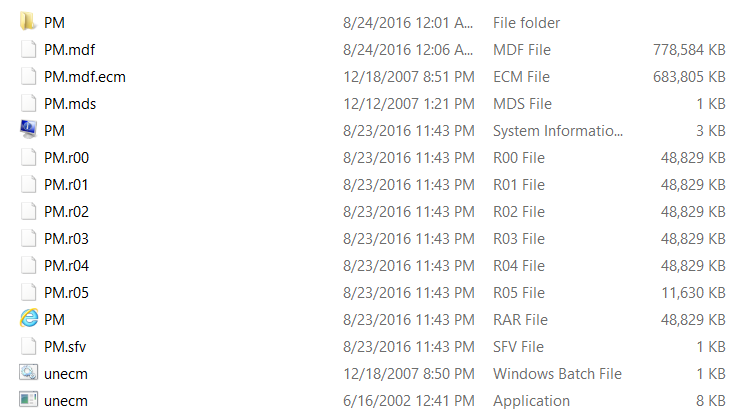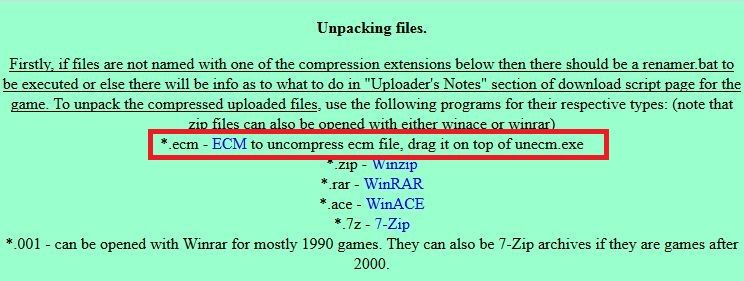This person has already used unecm.bat to decode the encoded file.
@nuffinbutapuffin, you only need the PM.mdf and PM.mds for the game. You need to mount the CD Image (which is two parts; PM.mdf/PM.mds) in a virtual drive application such as Virtual CloneDrive which is a free download.
- Code: Select all
https://www.redfox.bz/en/virtual-clonedrive.html
Once you've installed the program and selected the PM.mds to mount the CD Image, you can then navigate to the virtual CD drive and attempt to install the game. I'm not entirely sure that a game made for Windows 95 will work right off the bat in Windows 8. If luck is with you then it will function. If not then you may have to delve into the world of virtualization. If that happens to be the case, look here:
viewtopic.php?f=3&t=13565