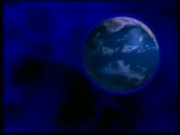Anyone here with any expertise with AutoHotKey (and/or other utilities like some mentioned below)? Having issues understanding its inner workings - just wanting to know if whatever key-press script I run, will it unfortunately have to occupy those keys on me physical keyboard, or not (as in have separate virtual input created for a given purpose)

AHK/reWASD/vJoy/whatever don't clarify such a thing being possible (finding the documentation language used too confusing)

I'd like to have the script sending virtual presses being auto-focused on one program in use - me example use case would be timed hypertap intervals based on pixel-changes in a console emulator

This'd leave me actual physical input devices usable for other tasks, without needing to idle other physical inputs plugged as passthrough (essentially "virtual-driver" emulation like Daemon Tools)

If that ain't the case then screw it; I'd rebind emulator buttons to numpad keys and work my way not using the latter for said other tasks while the script is running


in advance



 in advance
in advance