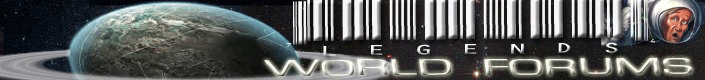Index ⇒ Games Support ⇒ postal 2 from Yahoo
Moderator: LW Moderator
12 posts
• Page 1 of 1
postal 2 from Yahoo
I downloaded all 67 files, unzipped and unaced, hit unpack.bat and it did nothing but delete two files from the ace file. I read the other post but it seems that's for the ISO version. Help meeeeeeee...... I new to this but not computers.
- silverdollar
- Newbie
- Posts: 8
- Joined: Tue Mar 01, 2005 10:32 pm
- Thanks: 0
- Thanked: 0 time in 0 post
If you're not too new to computers, you could try opening up the unpack.bat file in Notepad and see what it does. Perhaps that'll give you some idea of what's happened & you can ask your question more specific.
-

InsaneFury - 3DSL Moderator
- Posts: 1268
- Joined: Sat Jun 05, 2004 7:14 pm
- Thanks: 49
- Thanked: 27 times in 17 posts
I did look at the batch file, and I'm not to well versed in dos commands, but I
saw echo off, which I thought was a command for the CD rom. I burned it to disk and tried it with no success either. I"m wondering if the files need to be unpacked fully with the various C00, Coo1 .... files etc all in one file. Has anyone installled with the Yahoo files? Thanks for any help.
saw echo off, which I thought was a command for the CD rom. I burned it to disk and tried it with no success either. I"m wondering if the files need to be unpacked fully with the various C00, Coo1 .... files etc all in one file. Has anyone installled with the Yahoo files? Thanks for any help.
- silverdollar
- Newbie
- Posts: 8
- Joined: Tue Mar 01, 2005 10:32 pm
- Thanks: 0
- Thanked: 0 time in 0 post
here's the .bat file
@echo off
cls
tecuha.exe x -o+ -vm+ -y+ tecsound.uha
del tecsound.uha
cls
tecuha.exe x -o+ -vm+ -y+ tecu.uha
del tecu.uha
cls
tecuha.exe x -o+ -vm+ -y+ tecmisc.uha
del tecmisc.uha
cls
tecuha.exe x -o+ -vm+ -y+ tecanim.uha
del tecanim.uha
cls
tecuha.exe x -o+ -vm+ -y+ tecmesh.uha
del tecmesh.uha
cls
tecuha.exe x -o+ -vm+ -y+ tectxtur.uha
del tectxtur.uha
cls
tecuha.exe x -o+ -vm+ -y+ tecmaps.uha
del tecmaps.uha
cls
tecuha.exe x -o+ -vm+ -y+ tecmain.uha
del tecmain.uha
del tecuha.exe
cls
call Tecduper.bat
del Tecduper.bat
cls
cd Sounds
cls
echo ...
echo Unpacking Soundfiles - Please Wait ...
echo ...
startw.exe technic.exe -d -t *.te
del technic.exe
del startw.exe
cd ..
cls
startw inject.exe "Sounds\arcade.uax" "Sounds\LevelSoundsToo.uax" "Sounds\slawterhaus.uax" "Sounds\LevelSounds.uax" "Sounds\jail.uax" "Sounds\VendacureDialog.uax" "Sounds\Movies.uax" "Sounds\WMaleDialog.uax" "Sounds\WifeDialog.uax" "Sounds\WFemaleDialog.uax"
startw inject.exe "Sounds\WeaponSounds.uax" "Sounds\VinceDialog.uax" "Sounds\RedneckDialog.uax" "Sounds\Protestors.uax" "Sounds\MiscSounds.uax" "Sounds\KrotchyDialog.uax" "Sounds\HabibDialog.uax" "Sounds\GaryDialog.uax" "Sounds\DudeDialog.uax" "Sounds\AnimalSounds.uax"
startw inject.exe "Sounds\AmbientSounds.uax"
cls
del startw.exe
del inject.exe
cls
tecsetup.exe
cls
echo #######################################################
echo ##OK, all done. Enjoy another Fine TECHNIC release !!##
echo # #######################################################
echo # #
echo # _ __•••••••• ••• •• • • •• •• •• ••• #
echo _ _ _ ••• •• •• •• •• •••• • •• #
echo # _ _ __ ••• ••• •• •••••• • •• • •• #
echo _ _ _ _ ••• •• •• •• •• • • • •• #
echo _ _ _ ••• ••• ••• • • •• •• •• ••••• #
echo #
echo # #######################################################
echo # ##OK, all done. Enjoy another Fine TECHNIC release !!##
echo # #######################################################
pause
@echo off
cls
tecuha.exe x -o+ -vm+ -y+ tecsound.uha
del tecsound.uha
cls
tecuha.exe x -o+ -vm+ -y+ tecu.uha
del tecu.uha
cls
tecuha.exe x -o+ -vm+ -y+ tecmisc.uha
del tecmisc.uha
cls
tecuha.exe x -o+ -vm+ -y+ tecanim.uha
del tecanim.uha
cls
tecuha.exe x -o+ -vm+ -y+ tecmesh.uha
del tecmesh.uha
cls
tecuha.exe x -o+ -vm+ -y+ tectxtur.uha
del tectxtur.uha
cls
tecuha.exe x -o+ -vm+ -y+ tecmaps.uha
del tecmaps.uha
cls
tecuha.exe x -o+ -vm+ -y+ tecmain.uha
del tecmain.uha
del tecuha.exe
cls
call Tecduper.bat
del Tecduper.bat
cls
cd Sounds
cls
echo ...
echo Unpacking Soundfiles - Please Wait ...
echo ...
startw.exe technic.exe -d -t *.te
del technic.exe
del startw.exe
cd ..
cls
startw inject.exe "Sounds\arcade.uax" "Sounds\LevelSoundsToo.uax" "Sounds\slawterhaus.uax" "Sounds\LevelSounds.uax" "Sounds\jail.uax" "Sounds\VendacureDialog.uax" "Sounds\Movies.uax" "Sounds\WMaleDialog.uax" "Sounds\WifeDialog.uax" "Sounds\WFemaleDialog.uax"
startw inject.exe "Sounds\WeaponSounds.uax" "Sounds\VinceDialog.uax" "Sounds\RedneckDialog.uax" "Sounds\Protestors.uax" "Sounds\MiscSounds.uax" "Sounds\KrotchyDialog.uax" "Sounds\HabibDialog.uax" "Sounds\GaryDialog.uax" "Sounds\DudeDialog.uax" "Sounds\AnimalSounds.uax"
startw inject.exe "Sounds\AmbientSounds.uax"
cls
del startw.exe
del inject.exe
cls
tecsetup.exe
cls
echo #######################################################
echo ##OK, all done. Enjoy another Fine TECHNIC release !!##
echo # #######################################################
echo # #
echo # _ __•••••••• ••• •• • • •• •• •• ••• #
echo _ _ _ ••• •• •• •• •• •••• • •• #
echo # _ _ __ ••• ••• •• •••••• • •• • •• #
echo _ _ _ _ ••• •• •• •• •• • • • •• #
echo _ _ _ ••• ••• ••• • • •• •• •• ••••• #
echo #
echo # #######################################################
echo # ##OK, all done. Enjoy another Fine TECHNIC release !!##
echo # #######################################################
pause
- silverdollar
- Newbie
- Posts: 8
- Joined: Tue Mar 01, 2005 10:32 pm
- Thanks: 0
- Thanked: 0 time in 0 post
Download the files again, and before running the bat file, try editing it & removing the "cls" lines and get rid of the "@echo off" as well.
Then, execute the file and see if the commands it used report any error while running?
Then, execute the file and see if the commands it used report any error while running?
-

InsaneFury - 3DSL Moderator
- Posts: 1268
- Joined: Sat Jun 05, 2004 7:14 pm
- Thanks: 49
- Thanked: 27 times in 17 posts
-

3DShootMaster - Super Member
- Posts: 484
- Joined: Sat Jun 19, 2004 8:13 am
- Location: The Netherlands
- Thanks: 0
- Thanked: 0 time in 0 post
I'm running XP Pro. I did the mods to the .bat file but the erros said that various files couldn't be found ,setup.exe etc. Why wouldn't the unpack.bat file work to begin with? Do I need to install of of a cd ( there's no bin or cue file) or the hdd?
- silverdollar
- Newbie
- Posts: 8
- Joined: Tue Mar 01, 2005 10:32 pm
- Thanks: 0
- Thanked: 0 time in 0 post
mmh
i have upload the correct bat for the technic's rip release i hope that ill work....if dont, i thik u have lots of problems on ur Windows Xp like registry errors or rundll32 errors and the only way its reinstall ur OS (or overwrite it if u have the windows xp install cd and its safe if u want keep actual content)
Cya and good luck
http://s25.yousendit.com/d.aspx?id=1TR5YPBC1ZNU00LV535OPORCOQ
Cya and good luck
http://s25.yousendit.com/d.aspx?id=1TR5YPBC1ZNU00LV535OPORCOQ
Follow the reaper !!!


-

kenjiro-sa - Super Member
- Posts: 87
- Joined: Mon Dec 27, 2004 12:48 am
- Thanks: 0
- Thanked: 0 time in 0 post
Thanks kenjiro-sa for the try. It does nothing either. I guess I'll just give it up, although I hate to let this damn computer win.
- silverdollar
- Newbie
- Posts: 8
- Joined: Tue Mar 01, 2005 10:32 pm
- Thanks: 0
- Thanked: 0 time in 0 post
Actually, the unpack.bat file *requires* some other files to be present. My guess is that you don't have all required files to start unpacking this release through the bat file. 

-

InsaneFury - 3DSL Moderator
- Posts: 1268
- Joined: Sat Jun 05, 2004 7:14 pm
- Thanks: 49
- Thanked: 27 times in 17 posts
12 posts
• Page 1 of 1
Who is online
Users browsing this forum: No registered users and 37 guests