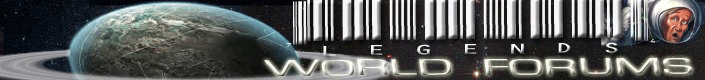Index ⇒ Games Support ⇒ how to get the following games to work
Moderator: LW Moderator
Re: how to get the following games to work
i can't seem to run Maisy's Playhouse on Windows 7 32-bit...has anyone else tried it on Windows 7 32-bit?
PS is Little People Discovery Airport Copy-Protected too?
PS is Little People Discovery Airport Copy-Protected too?
-

vintagecdromgirl - Super Member
- Posts: 408
- Joined: Sun Jul 28, 2019 1:01 am
- Thanks: 47
- Thanked: 217 times in 191 posts
Re: how to get the following games to work
i'm uploading Tiny Planets Heroes of the Universe soon...not sure if that one is gonna be copy-protected or not (as it's a potential BBC title), will let you know when it's been uploaded
EDIT: https://archive.org/details/tiny-planets_202309 here it is, it could be copy-protected...as it's a later BBC multimedia title, and it is copy-protected
EDIT: https://archive.org/details/tiny-planets_202309 here it is, it could be copy-protected...as it's a later BBC multimedia title, and it is copy-protected
-

vintagecdromgirl - Super Member
- Posts: 408
- Joined: Sun Jul 28, 2019 1:01 am
- Thanks: 47
- Thanked: 217 times in 191 posts
Re: how to get the following games to work
any updates on a nocd for Tiny Planets yet?
-

vintagecdromgirl - Super Member
- Posts: 408
- Joined: Sun Jul 28, 2019 1:01 am
- Thanks: 47
- Thanked: 217 times in 191 posts
Re: how to get the following games to work
and Jay Jay the Jet Plane High Flying Sky Circus may have copy-protection TBC
Last edited by vintagecdromgirl on Thu Sep 28, 2023 12:17 am, edited 1 time in total.
-

vintagecdromgirl - Super Member
- Posts: 408
- Joined: Sun Jul 28, 2019 1:01 am
- Thanks: 47
- Thanked: 217 times in 191 posts
Re: how to get the following games to work
where's everyone been?  (sorry I'm used to having quick replies sometimes...but if there's no solution at the moment, then that's fine by me)
(sorry I'm used to having quick replies sometimes...but if there's no solution at the moment, then that's fine by me)
 (sorry I'm used to having quick replies sometimes...but if there's no solution at the moment, then that's fine by me)
(sorry I'm used to having quick replies sometimes...but if there's no solution at the moment, then that's fine by me)-

vintagecdromgirl - Super Member
- Posts: 408
- Joined: Sun Jul 28, 2019 1:01 am
- Thanks: 47
- Thanked: 217 times in 191 posts
Re: how to get the following games to work
Whoops. I've been helping out other retro projects and forgot to check-in here. :embarassed:
Let me check that BBC title right now.
Let me check that BBC title right now.
- shadowcat
- Super Member
- Posts: 37
- Joined: Wed Dec 14, 2022 3:53 pm
- Thanks: 19
- Thanked: 16 times in 16 posts
Re: how to get the following games to work
BBC Tiny Planets - nocd
https://bayfiles.io/VYl/tiny-planets.exe
SecuROM 4.84.81 + Macromedia Flash Player.
EDIT:
If you get a dumb message about missing ordinal, add these files to game directory
https://bayfiles.io/Lo3/flash-extras.7z
Or use Win95 compatibility.
EDIT2:
Jay Jay I think has some type of basic CD protection. I'll make another post if I break it.
EDIT3:
Had to update the Win7 to Win10 so can't help much there anymore. FP Airport is next on the deck.
https://bayfiles.io/VYl/tiny-planets.exe
SecuROM 4.84.81 + Macromedia Flash Player.
EDIT:
If you get a dumb message about missing ordinal, add these files to game directory
https://bayfiles.io/Lo3/flash-extras.7z
Or use Win95 compatibility.
EDIT2:
Jay Jay I think has some type of basic CD protection. I'll make another post if I break it.
EDIT3:
Had to update the Win7 to Win10 so can't help much there anymore. FP Airport is next on the deck.
Last edited by shadowcat on Wed Oct 04, 2023 2:00 am, edited 1 time in total.
- shadowcat
- Super Member
- Posts: 37
- Joined: Wed Dec 14, 2022 3:53 pm
- Thanks: 19
- Thanked: 16 times in 16 posts
Re: how to get the following games to work
shadowcat wrote:Whoops. I've been helping out other retro projects and forgot to check-in here. :embarassed:
Let me check that BBC title right now.
sorry, everyone has their own thing outside of here
 i asked about FPAirport because my copy has worn out, and I had to do another one
i asked about FPAirport because my copy has worn out, and I had to do another oneso Jay-Jay doesn't have a proper crack, just the directory or Win95 Compatibility Mode
-

vintagecdromgirl - Super Member
- Posts: 408
- Joined: Sun Jul 28, 2019 1:01 am
- Thanks: 47
- Thanked: 217 times in 191 posts
Re: how to get the following games to work
apparently all the Jay-Jay games are copy-protected, and need a D drive for disks
-

vintagecdromgirl - Super Member
- Posts: 408
- Joined: Sun Jul 28, 2019 1:01 am
- Thanks: 47
- Thanked: 217 times in 191 posts
Re: how to get the following games to work
Jay Jay the Jet Plane: High Flying Sky Circus - nocd
https://bayfiles.io/A0p/opening.dxr
Jay Jay the Jet Plane: Jay Jay Earns His Wings - nocd
https://bayfiles.io/8kA/opening.dxr
Jay Jay the Jet Plane: Sky Heroes to the Rescue - nocd
https://bayfiles.io/rWx/opening.dxr
EDIT: Discovery Airport works with D drive. Will give nocd more thought because it's not unpacking with ProjectorRays. Maybe I can hack it too, guess I got better after the break.
1437 uploads and still finding more.
https://bayfiles.io/A0p/opening.dxr
Jay Jay the Jet Plane: Jay Jay Earns His Wings - nocd
https://bayfiles.io/8kA/opening.dxr
Jay Jay the Jet Plane: Sky Heroes to the Rescue - nocd
https://bayfiles.io/rWx/opening.dxr
EDIT: Discovery Airport works with D drive. Will give nocd more thought because it's not unpacking with ProjectorRays. Maybe I can hack it too, guess I got better after the break.

1437 uploads and still finding more.
- shadowcat
- Super Member
- Posts: 37
- Joined: Wed Dec 14, 2022 3:53 pm
- Thanks: 19
- Thanked: 16 times in 16 posts
Re: how to get the following games to work
with Jay-Jay Sky High Circus, do we still add the directory too when we swap the opening dxr with the nocd opening dxr? the sky high circus is DIR not DXR on BayFiles by the way
EDIT: I tested it with the DIR on High Flying Sky Circus and it worked
EDIT: I tested it with the DIR on High Flying Sky Circus and it worked
-

vintagecdromgirl - Super Member
- Posts: 408
- Joined: Sun Jul 28, 2019 1:01 am
- Thanks: 47
- Thanked: 217 times in 191 posts
Re: how to get the following games to work
Bayfiles uses some hashing trick to save space so I can't rename it on the server. But nice of you to test it anyways! I originally intended to have dxr so it's drag-drop-replace friendly. But whatever works is fine. 
I think I have Discovery Airport figured out. Will edit this post if it passes the test.
EDIT2:
Fisher Price - Little People: Discovery Airport - nocd [2023-10-05 update]
https://bayfiles.io/o1b/lpa-start.dir


I think I have Discovery Airport figured out. Will edit this post if it passes the test.
EDIT2:
Fisher Price - Little People: Discovery Airport - nocd [2023-10-05 update]
https://bayfiles.io/o1b/lpa-start.dir
- Code: Select all
Copy <CD>\lpafiles to <install>\lpa.

Last edited by shadowcat on Thu Oct 05, 2023 8:16 pm, edited 1 time in total.
- shadowcat
- Super Member
- Posts: 37
- Joined: Wed Dec 14, 2022 3:53 pm
- Thanks: 19
- Thanked: 16 times in 16 posts
Re: how to get the following games to work
i'll try Fisher Price Airport at some stage, if my copy says it needs the disk, i will download the nocd then, so it appears that Discovery Airport is copy-protected
-

vintagecdromgirl - Super Member
- Posts: 408
- Joined: Sun Jul 28, 2019 1:01 am
- Thanks: 47
- Thanked: 217 times in 191 posts
Re: how to get the following games to work
Discovery Airport CD can run legit in D drive only, like the others.
EDIT: Updated the nocd to be a little easier to use. <CD>\lpafiles -> <HD>\lpa folder.
EDIT: Updated the nocd to be a little easier to use. <CD>\lpafiles -> <HD>\lpa folder.
- shadowcat
- Super Member
- Posts: 37
- Joined: Wed Dec 14, 2022 3:53 pm
- Thanks: 19
- Thanked: 16 times in 16 posts
Re: how to get the following games to work
i have an external drive, and it seemed to run in that just fine with an actual cd disk...
Also Caillou Four Seasons of Fun seems to have copy-protection too
Also Caillou Four Seasons of Fun seems to have copy-protection too
-

vintagecdromgirl - Super Member
- Posts: 408
- Joined: Sun Jul 28, 2019 1:01 am
- Thanks: 47
- Thanked: 217 times in 191 posts
Who is online
Users browsing this forum: No registered users and 86 guests