hfric wrote:Well the crck does work , but you have to get it out of the WM and Physically remove Windows BS Nany aka Defender and 6 keyloggers that spy on you... if you ask why it does not work now , Game Companies work with Virus Protection software to add theirs MD5, in theirs Virus Database ... the same tricks that worked in win10 work in win11 ... since win11 is just a rebranded SP5
Again, I have no idea about the whole VM thing, but this is what I understand, Windows 11 security is Virtual-based, it uses Windows Virtual Machine and/or Windows Hypervisor Platform to isolate core parts of Windows and memory to prevent malware attacks (again, this is just a guess/what I understand), so this is what I did to try and get JWE 1 working:

I excluded the entire windows C: drive from scanning, I even turned real-time protection off, but it didn't work
Turned off Data Execution Protection

Overrided ALL security features for the exe (set them to off) in the Exploit Protection in App & Browser Control



And nothing worked. I would have tried doing the whole Virtual OS thing but I have no idea how, which one to use: VMware, Hyper-V or VirtualBox etc
hfric wrote:By the way just realized your Iris uses up 300mb of ram ... you should go into your BIOS and set it up to use 2 Gigs ... most of games on medium settings , only need 8 gigs ,so you will be safe with PC getting 14 gigs and the inbuild 2 gigs
I would, if I could, OEM's really hate giving users control over the laptop, there is no setting even related to VRAM in my BIOS, and I have checked it more than 8 times. But this is detailed info for my video card config, if it helps:
DXDIAG Info:

------------------
System Information
------------------
Time of this report: 3/13/2022, 01:23:31
Machine name: DESKTOP-MNFRIR9
Machine Id: {5ECD532E-2272-42A4-906B-F148CA8B27A2}
Operating System: Windows 11 Home 64-bit (10.0, Build 22000) (22000.co_release.210604-1628)
Language: English (Regional Setting: English)
System Manufacturer: Dell Inc.
System Model: Inspiron 15 5510
BIOS: 2.7.1 (type: UEFI)
Processor: 11th Gen Intel(R) Core(TM) i5-11320H @ 3.20GHz (8 CPUs), ~2.5GHz
Memory: 16384MB RAM
Available OS Memory: 16122MB RAM
Page File: 6207MB used, 18107MB available
Windows Dir: C:\Windows
DirectX Version: DirectX 12
DX Setup Parameters: Not found
User DPI Setting: 96 DPI (100 percent)
System DPI Setting: 120 DPI (125 percent)
DWM DPI Scaling: UnKnown
Miracast: Available, with HDCP
Microsoft Graphics Hybrid: Not Supported
DirectX Database Version: 1.2.2
DxDiag Version: 10.00.22000.0001 64bit Unicode
------------
DxDiag Notes
------------
Display Tab 1: No problems found.
Sound Tab 1: No problems found.
Input Tab: No problems found.
--------------------
DirectX Debug Levels
--------------------
Direct3D: 0/4 (retail)
DirectDraw: 0/4 (retail)
DirectInput: 0/5 (retail)
DirectMusic: 0/5 (retail)
DirectPlay: 0/9 (retail)
DirectSound: 0/5 (retail)
DirectShow: 0/6 (retail)
---------------
Display Devices
---------------
Card name: Intel(R) Iris(R) Xe Graphics
Manufacturer: Intel Corporation
Chip type: Intel(R) Iris(R) Xe Graphics Family
DAC type: Internal
Device Type: Full Device (POST)
Device Key: Enum\PCI\VEN_8086&DEV_9A49&SUBSYS_0B241028&REV_03
Device Status: 0180200A [DN_DRIVER_LOADED|DN_STARTED|DN_DISABLEABLE|DN_NT_ENUMERATOR|DN_NT_DRIVER]
Device Problem Code: No Problem
Driver Problem Code: Unknown
Display Memory: 8189 MB
Dedicated Memory: 128 MB
Shared Memory: 8061 MB
Current Mode: 1920 x 1080 (32 bit) (60Hz)
HDR Support: Not Supported
Display Topology: Internal
Display Color Space: DXGI_COLOR_SPACE_RGB_FULL_G22_NONE_P709
Color Primaries: Red(0.639648,0.330078), Green(0.299805,0.599609), Blue(0.149414,0.059570), White Point(0.312500,0.329102)
Display Luminance: Min Luminance = 0.500000, Max Luminance = 270.000000, MaxFullFrameLuminance = 270.000000
Monitor Name: Generic PnP Monitor
Monitor Model: unknown
Monitor Id: CMN152E
Native Mode: 1920 x 1080(p) (60.002Hz)
Output Type: Internal
Monitor Capabilities: HDR Not Supported
Display Pixel Format: DISPLAYCONFIG_PIXELFORMAT_32BPP
Advanced Color: Not Supported
Driver Name: C:\Windows\System32\DriverStore\FileRepository\iigd_dch.inf_amd64_b65842661ff70e3a\igdumdim64.dll,C:\Windows\System32\DriverStore\FileRepository\iigd_dch.inf_amd64_b65842661ff70e3a\igd10iumd64.dll,C:\Windows\System32\DriverStore\FileRepository\iigd_dch.inf_amd64_b65842661ff70e3a\igd10iumd64.dll,C:\Windows\System32\DriverStore\FileRepository\iigd_dch.inf_amd64_b65842661ff70e3a\igd12umd64.dll
Driver File Version: 30.00.0100.9955 (English)
Driver Version: 30.0.100.9955
DDI Version: 12
Feature Levels: 12_1,12_0,11_1,11_0,10_1,10_0,9_3,9_2,9_1
Driver Model: WDDM 3.0
Hardware Scheduling: DriverSupportState:AlwaysOff Enabled:False
Graphics Preemption: Primitive
Compute Preemption: Thread group
Miracast: Not Supported by Graphics driver
Detachable GPU: No
Hybrid Graphics GPU: Integrated
Power P-states: Not Supported
Virtualization: Paravirtualization
Block List: DISABLE_HWSCH
Catalog Attributes: Universal:False Declarative:True
Driver Attributes: Final Retail
Driver Date/Size: 10/6/2021 7:00:00 PM, 1481072 bytes
WHQL Logo'd: Yes
WHQL Date Stamp: Unknown
Device Identifier: {D7B78E66-D909-11CF-7B55-402BACC2D335}
Vendor ID: 0x8086
Device ID: 0x9A49
SubSys ID: 0x0B241028
Revision ID: 0x0003
Driver Strong Name: oem62.inf:5f63e5348b96c4a0:iTGLD_w10_DS:30.0.100.9955:PCI\VEN_8086&DEV_9A49&SUBSYS_0B241028
Rank Of Driver: 00CF0001
Video Accel: ModeMPEG2_A ModeMPEG2_C ModeWMV9_C ModeVC1_C
DXVA2 Modes: DXVA2_ModeMPEG2_VLD DXVA2_ModeMPEG2_IDCT DXVA2_ModeVC1_D2010 {E07EC519-E651-4CD6-AC84-1370CCEEC851} {BCC5DB6D-A2B6-4AF0-ACE4-ADB1F787BC89} DXVA2_ModeWMV9_IDCT DXVA2_ModeVC1_IDCT DXVA2_ModeH264_VLD_NoFGT DXVA2_ModeH264_VLD_Stereo_Progressive_NoFGT DXVA2_ModeH264_VLD_Stereo_NoFGT DXVA2_ModeH264_VLD_Multiview_NoFGT {C528916C-C0AF-4645-8CB2-372B6D4ADC2A} {91CD2D6E-897B-4FA1-B0D7-51DC88010E0A} {97688186-56A8-4094-B543-FC9DAAA49F4B} {1424D4DC-7CF5-4BB1-9CD7-B63717A72A6B} {C346E8A3-CBED-4D27-87CC-A70EB4DC8C27} {FFC79924-5EAF-4666-A736-06190F281443} {464BDB3C-91C4-4E9B-896F-225496AC4ED6} {9B31316B-F204-455D-8A8C-9345DCA77C01} {AFE4285C-AB63-4B2D-8278-E6BAACEA2CE9} {277DE9C5-ED83-48DD-AB8F-AC2D24B22943} {04C5BA10-4E9A-4B8E-8DBF-4F4B48AFA27C} {0ACEF8BC-285F-415D-AB22-7BF2527A3D2E} {24D19FCA-C5A2-4B8E-9F93-F8F6EF15C890} {353ACA91-D945-4C13-AE7E-469060FAC8D8} {28566328-F041-4466-8B14-8F5831E78F8B} {6B4A94DB-54FE-4AE1-9BE4-7A7DAD004600} {B8B28E0C-ECAB-4217-8C82-EAAA9755AAF0} {8732ECFD-9747-4897-B42A-E534F9FF2B7A} {E139B5CA-47B2-40E1-AF1C-AD71A67A1836} {056A6E36-F3A8-4D00-9663-7E9430358BF9} {5415A68C-231E-46F4-878B-5E9A22E967E9} {161BE912-44C2-49C0-B61E-D946852B32A1} {D6D6BC4F-D51A-4712-97E8-750917C860FD} {7FEF652D-3233-44DF-ACF7-ECFB584DAB35} {580DA148-E4BF-49B1-943B-4214AB05A6FF} {CEE393AB-1030-4F7B-8DBC-55629C72F17E} {87B2AE39-C9A5-4C53-86B8-A52D7EDBA488} {10E19AC8-BF39-4443-BEC3-1B0CBFE4C7AA} {2DEC00C7-21EE-4BF8-8F0E-773F11F126A2} {C35153A0-23C0-4A81-B3BB-6A1326F2B76B} {A33FD0EC-A9D3-4C21-9276-C241CC90F6C7} {310E59D2-7EA4-47BB-B319-500E78855336} {8C56EB1E-2B47-466F-8D33-7DBCD63F3DF2} DXVA2_ModeHEVC_VLD_Main {75FC75F7-C589-4A07-A25B-72E03B0383B3} DXVA2_ModeHEVC_VLD_Main10 {E484DCB8-CAC9-4859-99F5-5C0D45069089} {41A5AF96-E415-4B0C-9D03-907858E23E78} {6A6A81BA-912A-485D-B57F-CCD2D37B8D94} {E4E3CF5B-97D2-4658-AACB-366E3EE2CEEE} {FD9D9559-0FD3-4917-A9A7-07E714EE9EF9} {0E4BC693-5D2C-4936-B125-AEFE32B16D8A} {2F08B5B1-DBC2-4D48-883A-4E7B8174CFF6} {5467807A-295D-445D-BD2E-CBA8C2457C3D} {AE0D4E15-2360-40A8-BF82-028E6A0DD827} {8FF8A3AA-C456-4132-B6EF-69D9DD72571D} {C23DD857-874B-423C-B6E0-82CEAA9B118A} {5B08E35D-0C66-4C51-A6F1-89D00CB2C197} {07CFAFFB-5A2E-4B99-B62A-E4CA53B6D5AA} DXVA2_ModeVP9_VLD_Profile0 DXVA2_ModeVP9_VLD_10bit_Profile2 {76988A52-DF13-419A-8E64-FFCF4A336CF5} {68A21C7B-D58F-4E74-9993-E4B8172B19A0} {80A3A7BD-89D8-4497-A2B8-2126AF7E6EB8} {1D5C4D76-B55A-4430-904C-3383A7AE3B16} {A7F759DD-5F54-4D7F-8291-42E883C546FE} {F34FA92F-DC79-474C-B0DB-B7BD4522DF77} {B8BE4CCB-CF53-46BA-8D59-D6B8A6DA5D2A} {CA44AFC5-E1D0-42E6-9154-B127186D4D40} {F9A16190-3FB4-4DC5-9846-C8751F83D6D7} {50925B7B-E931-4978-A12A-586630F095F9} {B69C20E0-2508-8790-0305-875499E0A2D0} {49761BEC-4B63-4349-A5FF-87FFDF088466}
Deinterlace Caps: {BF752EF6-8CC4-457A-BE1B-08BD1CAEEE9F}: Format(In/Out)=(YUY2,YUY2) Frames(Prev/Fwd/Back)=(0,0,1) Caps=VideoProcess_YUV2RGB VideoProcess_StretchX VideoProcess_StretchY VideoProcess_AlphaBlend DeinterlaceTech_EdgeFiltering
{335AA36E-7884-43A4-9C91-7F87FAF3E37E}: Format(In/Out)=(YUY2,YUY2) Frames(Prev/Fwd/Back)=(0,0,0) Caps=VideoProcess_YUV2RGB VideoProcess_StretchX VideoProcess_StretchY VideoProcess_AlphaBlend DeinterlaceTech_BOBVerticalStretch
{5A54A0C9-C7EC-4BD9-8EDE-F3C75DC4393B}: Format(In/Out)=(YUY2,YUY2) Frames(Prev/Fwd/Back)=(0,0,0) Caps=VideoProcess_YUV2RGB VideoProcess_StretchX VideoProcess_StretchY VideoProcess_AlphaBlend
{BF752EF6-8CC4-457A-BE1B-08BD1CAEEE9F}: Format(In/Out)=(UYVY,YUY2) Frames(Prev/Fwd/Back)=(0,0,1) Caps=VideoProcess_YUV2RGB VideoProcess_StretchX VideoProcess_StretchY VideoProcess_AlphaBlend DeinterlaceTech_EdgeFiltering
{335AA36E-7884-43A4-9C91-7F87FAF3E37E}: Format(In/Out)=(UYVY,YUY2) Frames(Prev/Fwd/Back)=(0,0,0) Caps=VideoProcess_YUV2RGB VideoProcess_StretchX VideoProcess_StretchY VideoProcess_AlphaBlend DeinterlaceTech_BOBVerticalStretch
{5A54A0C9-C7EC-4BD9-8EDE-F3C75DC4393B}: Format(In/Out)=(UYVY,YUY2) Frames(Prev/Fwd/Back)=(0,0,0) Caps=VideoProcess_YUV2RGB VideoProcess_StretchX VideoProcess_StretchY VideoProcess_AlphaBlend
{BF752EF6-8CC4-457A-BE1B-08BD1CAEEE9F}: Format(In/Out)=(YV12,YUY2) Frames(Prev/Fwd/Back)=(0,0,1) Caps=VideoProcess_YUV2RGB VideoProcess_StretchX VideoProcess_StretchY VideoProcess_AlphaBlend DeinterlaceTech_EdgeFiltering
{335AA36E-7884-43A4-9C91-7F87FAF3E37E}: Format(In/Out)=(YV12,YUY2) Frames(Prev/Fwd/Back)=(0,0,0) Caps=VideoProcess_YUV2RGB VideoProcess_StretchX VideoProcess_StretchY VideoProcess_AlphaBlend DeinterlaceTech_BOBVerticalStretch
{5A54A0C9-C7EC-4BD9-8EDE-F3C75DC4393B}: Format(In/Out)=(YV12,YUY2) Frames(Prev/Fwd/Back)=(0,0,0) Caps=VideoProcess_YUV2RGB VideoProcess_StretchX VideoProcess_StretchY VideoProcess_AlphaBlend
{BF752EF6-8CC4-457A-BE1B-08BD1CAEEE9F}: Format(In/Out)=(NV12,YUY2) Frames(Prev/Fwd/Back)=(0,0,1) Caps=VideoProcess_YUV2RGB VideoProcess_StretchX VideoProcess_StretchY VideoProcess_AlphaBlend DeinterlaceTech_EdgeFiltering
{335AA36E-7884-43A4-9C91-7F87FAF3E37E}: Format(In/Out)=(NV12,YUY2) Frames(Prev/Fwd/Back)=(0,0,0) Caps=VideoProcess_YUV2RGB VideoProcess_StretchX VideoProcess_StretchY VideoProcess_AlphaBlend DeinterlaceTech_BOBVerticalStretch
{5A54A0C9-C7EC-4BD9-8EDE-F3C75DC4393B}: Format(In/Out)=(NV12,YUY2) Frames(Prev/Fwd/Back)=(0,0,0) Caps=VideoProcess_YUV2RGB VideoProcess_StretchX VideoProcess_StretchY VideoProcess_AlphaBlend
{BF752EF6-8CC4-457A-BE1B-08BD1CAEEE9F}: Format(In/Out)=(IMC1,YUY2) Frames(Prev/Fwd/Back)=(0,0,1) Caps=VideoProcess_YUV2RGB VideoProcess_StretchX VideoProcess_StretchY VideoProcess_AlphaBlend DeinterlaceTech_EdgeFiltering
{335AA36E-7884-43A4-9C91-7F87FAF3E37E}: Format(In/Out)=(IMC1,YUY2) Frames(Prev/Fwd/Back)=(0,0,0) Caps=VideoProcess_YUV2RGB VideoProcess_StretchX VideoProcess_StretchY VideoProcess_AlphaBlend DeinterlaceTech_BOBVerticalStretch
{5A54A0C9-C7EC-4BD9-8EDE-F3C75DC4393B}: Format(In/Out)=(IMC1,YUY2) Frames(Prev/Fwd/Back)=(0,0,0) Caps=VideoProcess_YUV2RGB VideoProcess_StretchX VideoProcess_StretchY VideoProcess_AlphaBlend
{BF752EF6-8CC4-457A-BE1B-08BD1CAEEE9F}: Format(In/Out)=(IMC2,YUY2) Frames(Prev/Fwd/Back)=(0,0,1) Caps=VideoProcess_YUV2RGB VideoProcess_StretchX VideoProcess_StretchY VideoProcess_AlphaBlend DeinterlaceTech_EdgeFiltering
{335AA36E-7884-43A4-9C91-7F87FAF3E37E}: Format(In/Out)=(IMC2,YUY2) Frames(Prev/Fwd/Back)=(0,0,0) Caps=VideoProcess_YUV2RGB VideoProcess_StretchX VideoProcess_StretchY VideoProcess_AlphaBlend DeinterlaceTech_BOBVerticalStretch
{5A54A0C9-C7EC-4BD9-8EDE-F3C75DC4393B}: Format(In/Out)=(IMC2,YUY2) Frames(Prev/Fwd/Back)=(0,0,0) Caps=VideoProcess_YUV2RGB VideoProcess_StretchX VideoProcess_StretchY VideoProcess_AlphaBlend
{BF752EF6-8CC4-457A-BE1B-08BD1CAEEE9F}: Format(In/Out)=(IMC3,YUY2) Frames(Prev/Fwd/Back)=(0,0,1) Caps=VideoProcess_YUV2RGB VideoProcess_StretchX VideoProcess_StretchY VideoProcess_AlphaBlend DeinterlaceTech_EdgeFiltering
{335AA36E-7884-43A4-9C91-7F87FAF3E37E}: Format(In/Out)=(IMC3,YUY2) Frames(Prev/Fwd/Back)=(0,0,0) Caps=VideoProcess_YUV2RGB VideoProcess_StretchX VideoProcess_StretchY VideoProcess_AlphaBlend DeinterlaceTech_BOBVerticalStretch
{5A54A0C9-C7EC-4BD9-8EDE-F3C75DC4393B}: Format(In/Out)=(IMC3,YUY2) Frames(Prev/Fwd/Back)=(0,0,0) Caps=VideoProcess_YUV2RGB VideoProcess_StretchX VideoProcess_StretchY VideoProcess_AlphaBlend
{BF752EF6-8CC4-457A-BE1B-08BD1CAEEE9F}: Format(In/Out)=(IMC4,YUY2) Frames(Prev/Fwd/Back)=(0,0,1) Caps=VideoProcess_YUV2RGB VideoProcess_StretchX VideoProcess_StretchY VideoProcess_AlphaBlend DeinterlaceTech_EdgeFiltering
{335AA36E-7884-43A4-9C91-7F87FAF3E37E}: Format(In/Out)=(IMC4,YUY2) Frames(Prev/Fwd/Back)=(0,0,0) Caps=VideoProcess_YUV2RGB VideoProcess_StretchX VideoProcess_StretchY VideoProcess_AlphaBlend DeinterlaceTech_BOBVerticalStretch
{5A54A0C9-C7EC-4BD9-8EDE-F3C75DC4393B}: Format(In/Out)=(IMC4,YUY2) Frames(Prev/Fwd/Back)=(0,0,0) Caps=VideoProcess_YUV2RGB VideoProcess_StretchX VideoProcess_StretchY VideoProcess_AlphaBlend
D3D9 Overlay: Supported
DXVA-HD: Supported
DDraw Status: Enabled
D3D Status: Enabled
AGP Status: Enabled
MPO MaxPlanes: 3
MPO Caps: ROTATION,HORIZONTAL_FLIP,RGB,YUV,BILINEAR,HIGH_FILTER,STRETCH_YUV,STRETCH_RGB,IMMEDIATE,HDR (MPO3)
MPO Stretch: 21.000X - 0.334X
MPO Media Hints: colorspace Conversion
MPO Formats: NV12,YUY2,R16G16B16A16_FLOAT,R10G10B10A2_UNORM,R8G8B8A8_UNORM,B8G8R8A8_UNORM
PanelFitter Caps: ROTATION,HORIZONTAL_FLIP,RGB,YUV,BILINEAR,HIGH_FILTER,STRETCH_YUV,STRETCH_RGB,IMMEDIATE,HDR (MPO3)
PanelFitter Stretch: 21.000X - 0.334X
Extension Drivers:
Driver Name: C:\Windows\System32\DriverStore\FileRepository\iigd_ext.inf_amd64_f6f8aed28fad041e\iigd_ext.inf
Driver Version: 30.0.100.9955
Driver Date: 10/07/2021
Driver Provider: Intel Corporation
Catalog Attributes: Universal:False Declarative:True
Driver Name: C:\Windows\System32\DriverStore\FileRepository\iigd_ext.inf_amd64_ed3764ecb014915d\iigd_ext.inf
Driver Version: 27.20.100.9664
Driver Date: 06/01/2021
Driver Provider: Intel Corporation
Catalog Attributes: Universal:N/A Declarative:True
Component Drivers:
Driver Name: Unknown
Driver Version: Unknown
Driver Date: Unknown
Driver Provider: Unknown
Catalog Attributes: N/A
Driver Name: Unknown
Driver Version: Unknown
Driver Date: Unknown
Driver Provider: Unknown
Catalog Attributes: N/A
Info From Steam:Computer Information:
Manufacturer: Dell Inc.
Model: Inspiron 15 5510
Form Factor: Laptop
No Touch Input Detected
Processor Information:
CPU Vendor: GenuineIntel
CPU Brand: 11th Gen Intel(R) Core(TM) i5-11320H @ 3.20GHz
CPU Family: 0x6
CPU Model: 0x8c
CPU Stepping: 0x2
CPU Type: 0x0
Speed: 2496 Mhz
8 logical processors
4 physical processors
HyperThreading: Supported
FCMOV: Supported
SSE2: Supported
SSE3: Supported
SSSE3: Supported
SSE4a: Unsupported
SSE41: Supported
SSE42: Supported
AES: Supported
AVX: Supported
AVX2: Supported
AVX512F: Supported
AVX512PF: Unsupported
AVX512ER: Unsupported
AVX512CD: Supported
AVX512VNNI: Supported
SHA: Supported
CMPXCHG16B: Supported
LAHF/SAHF: Supported
PrefetchW: Unsupported
Operating System Version:
Windows 11 (64 bit)
NTFS: Supported
Crypto Provider Codes: Supported 311 0x0 0x0 0x0
Video Card:
Driver: Intel(R) Iris(R) Xe Graphics
DirectX Driver Name: igdumdim32.dll
Driver Version: 30.0.100.9955
DirectX Driver Version: 30.0.100.9955
Driver Date: 10 7 2021
OpenGL Version: 4.6
Desktop Color Depth: 32 bits per pixel
Monitor Refresh Rate: 60 Hz
DirectX Card: Intel(R) Iris(R) Xe Graphics
VendorID: 0x8086
DeviceID: 0x9a49
Revision: 0x3
Number of Monitors: 1
Number of Logical Video Cards: 1
No SLI or Crossfire Detected
Primary Display Resolution: 1920 x 1080
Desktop Resolution: 1920 x 1080
Primary Display Size: 13.39" x 7.48" (15.31" diag)
34.0cm x 19.0cm (38.9cm diag)
Primary Bus Type Not Detected
Primary VRAM: 1024 MB
Supported MSAA Modes: 2x 4x 8x
Sound card:
Audio device: Speakers (Realtek(R) Audio)
Memory:
RAM: 16122 MB
VR Hardware:
VR Headset: None detected
Miscellaneous:
UI Language: English
Media Type: Undetermined
Total Hard Disk Space Available: 225355 MB
Largest Free Hard Disk Block: 7238 MB
OS Install Date: Dec 29 2021
Game Controller: None detected
MAC Address hash: fefb324df282df10a43f36013fae6a3b68545589
Storage:
Disk serial number hash: f681887b
Number of SSDs: 0
Number of HDDs: 0

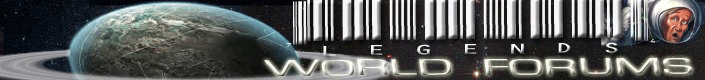


 If anyone here has this game on steam, can you please confirm if the game works on Windows 11, because if it does then I will buy the game on steam.
If anyone here has this game on steam, can you please confirm if the game works on Windows 11, because if it does then I will buy the game on steam.  , so I am pretty certain that it is a crack related issue for JWE 1, because of the 0xc0000005 error, so during the spring sale in April, I'll buy it and test my theory out.
, so I am pretty certain that it is a crack related issue for JWE 1, because of the 0xc0000005 error, so during the spring sale in April, I'll buy it and test my theory out.








 , I did plan to eventually reinstall windows, so the Win 11 USB without TPM and Secure Boot will indeed come in handy, and I'll do the whole DeBloat process then, right now, I'll just buy the game.
, I did plan to eventually reinstall windows, so the Win 11 USB without TPM and Secure Boot will indeed come in handy, and I'll do the whole DeBloat process then, right now, I'll just buy the game.