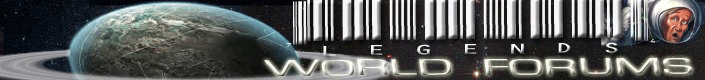Hey, I've got a problem with the game. I can start the game and it works well until i start a mission the game runs only with 1 fp10s
Do someone know how to get the game run with more then this framerate...?
Index ⇒ Games Support ⇒ Gun Metal
Moderator: LW Moderator
4 posts
• Page 1 of 1
For me it works fine maybe you can tell me you GCard and Pentium number.
In my oppinion you min. need a P3, 1Ghz, and 256RAM
Tell me yours, maybe I can help !!
greetz AraC
In my oppinion you min. need a P3, 1Ghz, and 256RAM
Tell me yours, maybe I can help !!
greetz AraC

-

AraC - Addicted Member
- Posts: 217
- Joined: Mon Oct 04, 2004 10:43 am
- Location: North Germany *=Hall of Odin=*
- Thanks: 0
- Thanked: 0 time in 0 post
Gun Metal System Requeriments:
Troubleshooting:
Cya
- Code: Select all
SYSTEM REQUIREMENTS
MINIMUM (low graphical detail)
> 700MHz Intel, AMD or compatible processor
> 128MB RAM
> nVidia GeForce video card
RECOMMENDED (medium graphical detail)
> 1.4GHz Intel, AMD or compatible processor
> 256MB RAM
> nVidia GeForce 3 video card
GENERAL REQUIREMENTS
> DirectSound compatible sound card
> Mouse & Keyboard, or 8 button joypad / joystick
> Microsoft Windows '98, ME, 2000 or XP
Troubleshooting:
- Code: Select all
TROUBLESHOOTING
DirectX:
Gun Metal requires DirectX version 9 or later. When the Gun Metal installation completes, you will be given the option to install DirectX 9. If you decline to install DirectX 9 at this point, but find later that you need it, please reinstall Gun Metal.
Video issues:
If you experience any video problems, please ensure your computer is using the latest version of the drivers for your graphics card. Please visit www.nvidia.com for further assistance.
Audio issues:
As with your graphics card, please ensure you are using the latest version of the drivers for your audio hardware. If problems persist, try reducing the level of audio hardware acceleration. In Windows 2000, you can do this from the "Sounds and Multimedia" applet in the Control Panel. Select the "Audio" tab, and press the "Advanced" button under Sound Playback.
Cya
Follow the reaper !!!


-

kenjiro-sa - Super Member
- Posts: 87
- Joined: Mon Dec 27, 2004 12:48 am
- Thanks: 0
- Thanked: 0 time in 0 post
4 posts
• Page 1 of 1
Who is online
Users browsing this forum: No registered users and 78 guests