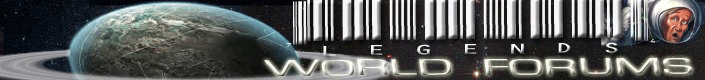) So now how can I uninstall Quicktime 2? It doesn't show up in the add/remove programs list, but it is in fact on my computer because the older player is on my drive along with the old viewer. Unfortunately, I can't find an actual program folder but it is listed in the start menu. Please help me uninstall this.
) So now how can I uninstall Quicktime 2? It doesn't show up in the add/remove programs list, but it is in fact on my computer because the older player is on my drive along with the old viewer. Unfortunately, I can't find an actual program folder but it is listed in the start menu. Please help me uninstall this.Index ⇒ General Topics ⇒ Uninstalling Quicktime 2
Moderator: LW Moderator
1 post
• Page 1 of 1
Uninstalling Quicktime 2
I installed Ghostly Desires (yes I can admit it!). I couldn't get the game to work even though I installed Quicktime 2 like it wanted me to. I'm giving up on the game (I watched all the sleazy files anyway  ) So now how can I uninstall Quicktime 2? It doesn't show up in the add/remove programs list, but it is in fact on my computer because the older player is on my drive along with the old viewer. Unfortunately, I can't find an actual program folder but it is listed in the start menu. Please help me uninstall this.
) So now how can I uninstall Quicktime 2? It doesn't show up in the add/remove programs list, but it is in fact on my computer because the older player is on my drive along with the old viewer. Unfortunately, I can't find an actual program folder but it is listed in the start menu. Please help me uninstall this.
 ) So now how can I uninstall Quicktime 2? It doesn't show up in the add/remove programs list, but it is in fact on my computer because the older player is on my drive along with the old viewer. Unfortunately, I can't find an actual program folder but it is listed in the start menu. Please help me uninstall this.
) So now how can I uninstall Quicktime 2? It doesn't show up in the add/remove programs list, but it is in fact on my computer because the older player is on my drive along with the old viewer. Unfortunately, I can't find an actual program folder but it is listed in the start menu. Please help me uninstall this.- onawire
- Member
- Posts: 28
- Joined: Thu Feb 21, 2008 4:09 am
- Thanks: 0
- Thanked: 0 time in 0 post
1 post
• Page 1 of 1
Who is online
Users browsing this forum: No registered users and 20 guests