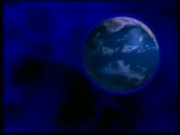mia missing in action setup problem Topic is solved
Moderator: LW Moderator
mia missing in action setup problem
the setup says sorry,but mia does not run under windows nt,begining deinstallation , i tried several compatibility mode still not work and i tried also in windows 7 x64 same problem
- annoyment
- Super Member
- Posts: 2113
- Joined: Tue Jul 14, 2015 9:30 pm
- Location: Land of KEBAB REMOVERS
- Has thanked: 163 times
- Been thanked: 227 times
Re: mia missing in action setup problem
I guess this is the title in question: http://www.legendsworld.net/shooter/game/1643
Tried the given NoCD yet?
Tried the given NoCD yet?
- annoyment
- Super Member
- Posts: 2113
- Joined: Tue Jul 14, 2015 9:30 pm
- Location: Land of KEBAB REMOVERS
- Has thanked: 163 times
- Been thanked: 227 times
Re: mia missing in action setup problem
Have you followed the patch's instructions in detail? https://www.old-games.ru/game/download/7350.html
Re: mia missing in action setup problem
i think the problem remainsNATO2000 wrote:I never encounter that question, really,you have to change the ISO ,i guesshouss1 wrote:yes but that after installation
Re: mia missing in action setup problem
but i need to install the game before patchingannoyment wrote:Have you followed the patch's instructions in detail? https://www.old-games.ru/game/download/7350.html
- annoyment
- Super Member
- Posts: 2113
- Joined: Tue Jul 14, 2015 9:30 pm
- Location: Land of KEBAB REMOVERS
- Has thanked: 163 times
- Been thanked: 227 times
Re: mia missing in action setup problem Topic is solved
https://www.old-games.ru/forum/threads/ ... ion.69358/
This topic explains the installation workaround, verified working by yours truly - here's instructions in English:
1. Run setup.exe from CD1 as usual & DON'T press OK!
2. Goto C:\Users\[username]\AppData\Local\Temp & copy the "_ISTMP1.DIR" folder elsewhere on the 'puter - NOW you can OK!
3. Enter the pasted folder (leave the subfolder) & rename "_INS576._MP" to an executable (I called it "miasetup.exe")!
4. Paste the contents of CD1 (except the folders), then run the NEW executable with W95 compatibility!
5. Select the "Compact" option & install as usual, then go to the installed folder & paste the NoCD archive's contents (no need for the 1.02 patch)!
6. NOW paste the folders from BOTH discs into the installed folder, then follow the instructions from "readme.nfo" (recommending 640x480 BTW)!
7. When done uninstall via the Control Panel
Windows is shutting down
This topic explains the installation workaround, verified working by yours truly - here's instructions in English:
1. Run setup.exe from CD1 as usual & DON'T press OK!
2. Goto C:\Users\[username]\AppData\Local\Temp & copy the "_ISTMP1.DIR" folder elsewhere on the 'puter - NOW you can OK!
3. Enter the pasted folder (leave the subfolder) & rename "_INS576._MP" to an executable (I called it "miasetup.exe")!
4. Paste the contents of CD1 (except the folders), then run the NEW executable with W95 compatibility!
5. Select the "Compact" option & install as usual, then go to the installed folder & paste the NoCD archive's contents (no need for the 1.02 patch)!
6. NOW paste the folders from BOTH discs into the installed folder, then follow the instructions from "readme.nfo" (recommending 640x480 BTW)!
7. When done uninstall via the Control Panel
Windows is shutting down
- TigerTheGreat
- Super Member
- Posts: 1638
- Joined: Tue Apr 11, 2006 8:28 am
- Has thanked: 14 times
- Been thanked: 30 times
Re: mia missing in action setup problem
On Windows 10, the Setup won't launch at all. I had to download an utility off CDMediaWorld called WinPack and extract the data1.cab with it. One problem was that the directory structure was broken beyond human comprehension so I downloaded a rip from elsewhere and fixed the directory structure in accordance with it. I've prepared a preinstalled package but be wary that I haven't found a way for the redbook audio tracks to work.
I'll upload this package.
I'll upload this package.
-----------------------
formerly Delacroix
formerly Delacroix
- hfric
- 3DSL Moderator
- Posts: 5022
- Joined: Sun Jan 09, 2005 2:51 am
- Has thanked: 49 times
- Been thanked: 233 times
Re: mia missing in action setup problem
write Winver in Run menu
- annoyment
- Super Member
- Posts: 2113
- Joined: Tue Jul 14, 2015 9:30 pm
- Location: Land of KEBAB REMOVERS
- Has thanked: 163 times
- Been thanked: 227 times
- TigerTheGreat
- Super Member
- Posts: 1638
- Joined: Tue Apr 11, 2006 8:28 am
- Has thanked: 14 times
- Been thanked: 30 times
Re: mia missing in action setup problem
19H1 lol.
EDIT:
Temporary link until Scaryfun mirrors and adds to site:
Please remember that you need the discs mounted/inserted for the audio tracks to play (unless the crack author updates his solution to play music as wave files - due to game being 2xCD the current _inmm.dll workaround will be really troublesome and should not be attempted - so it's better to find and contact the guy to work some magic). Other than that, upon installation game should work out of the box.
EDIT:
Temporary link until Scaryfun mirrors and adds to site:
Code: Select all
https://mega.nz/#F!zWB0GYaR!yZs9OvK6SzSqYbHvKdrZAA-----------------------
formerly Delacroix
formerly Delacroix
- hfric
- 3DSL Moderator
- Posts: 5022
- Joined: Sun Jan 09, 2005 2:51 am
- Has thanked: 49 times
- Been thanked: 233 times
Re: mia missing in action setup problem
ouch 19H1 aka the Cursed October Update that could delete files from your HDD , My Documents or My Programs ... damn man , you like to live on the edge haha 
anyways, as of now Nvidia bugs me to install this Update to have new DX12 RayTracing features for my GPU when you install theirs new drivers lulz ... hell no ...
anyways, as of now Nvidia bugs me to install this Update to have new DX12 RayTracing features for my GPU when you install theirs new drivers lulz ... hell no ...
- TigerTheGreat
- Super Member
- Posts: 1638
- Joined: Tue Apr 11, 2006 8:28 am
- Has thanked: 14 times
- Been thanked: 30 times
Re: mia missing in action setup problem
Wrong. 1809 had that error until it was removed. 19H1 is the next one currently being tested.
-----------------------
formerly Delacroix
formerly Delacroix