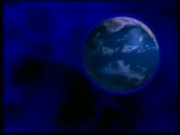Ready-to-use VMs
Moderator: LW Moderator
- hfric
- 3DSL Moderator
- Posts: 5026
- Joined: Sun Jan 09, 2005 2:51 am
- Has thanked: 49 times
- Been thanked: 233 times
Re: Ready-to-use VMs
and speaking about Wmware:
VDI does not work is Vmware , you ARE FORCED TO INSTALL VIRTUAL BOX TO USE ORACLE VBoxManage Clonehd to re-format those VDI to use as VMDK
also Win98 has problems with its graphic adaptor ... and its win98 not SE sp2 that added USB2.0 support ... and after heavy testing Vmware wins hands down
VDI does not work is Vmware , you ARE FORCED TO INSTALL VIRTUAL BOX TO USE ORACLE VBoxManage Clonehd to re-format those VDI to use as VMDK
also Win98 has problems with its graphic adaptor ... and its win98 not SE sp2 that added USB2.0 support ... and after heavy testing Vmware wins hands down
- Molitor
- 3DSL Moderator
- Posts: 1253
- Joined: Mon Feb 27, 2012 6:53 pm
- Location: France
- Has thanked: 48 times
- Been thanked: 211 times
Re: Ready-to-use VMs
I previously offered VDMK files for download in the first post (converted from VDI using VBoxManage). Somehow I found ridiculously tedious to run these VM (that had been made in VBox) on VMware player, since VMWare emulates a completely different configuration and thus requires to install hell lots of new drivers in. Moreover I wouldn't have been able to provide anyone support for these VDMK files since I'm strictly a VBox user. So, I got rid of the VDMK - that's why it's expressly written that "These VM [...] require VirtualBox".
As for the USB support... Didn't think about it. Just grabbed the first Win98 ISO I had at hand. I just transfer files to the VM through ISO images.
As for the USB support... Didn't think about it. Just grabbed the first Win98 ISO I had at hand. I just transfer files to the VM through ISO images.
- hfric
- 3DSL Moderator
- Posts: 5026
- Joined: Sun Jan 09, 2005 2:51 am
- Has thanked: 49 times
- Been thanked: 233 times
Re: Ready-to-use VMs
If your on a Linux os the yes , Virtual Box is the best there is ... but if your on windows then Wmare ... also it depends on your mentality and politic of free open software vs something retail (a good example would be the x264 battle ... or Dvix vs Xvid ... and the constant argument what was better)
- Molitor
- 3DSL Moderator
- Posts: 1253
- Joined: Mon Feb 27, 2012 6:53 pm
- Location: France
- Has thanked: 48 times
- Been thanked: 211 times
Re: Ready-to-use VMs
One of these days I'll create proper VDMK using Workstation again, and I'll make sure to use the latest Win98 version. What problems were you encountering with the Win98's graphic adapter? I thought UniVBE was pretty fine for all Win9x systems.
- hfric
- 3DSL Moderator
- Posts: 5026
- Joined: Sun Jan 09, 2005 2:51 am
- Has thanked: 49 times
- Been thanked: 233 times
Re: Ready-to-use VMs
Wanted to play some games that where released in 99 .. Some of those needed some specific api that Win98se had ... have a PC with Win98Se but to my luck its 550mb died on me (found a WD 830mb replacement )... so wanted to test it on a Vmachine , have one set up with Win98... but like i tough it will not boot this thing (on my Winxp SP2 WM it works half.ass.ed ) ... so ventured here to use your ready made images thinking "oh , he made those with win98se , that saves me 2h of my life" but no ... the first hit in the face was its forced use of VirtualBox Vdi format (its like you would force someone to use ISZ, and then tell them its Superior because its smaller in size .... then that this is a Zipped ISO with no subdata and no cda ) ... second slam in the face ...those VDI are not recognised by Wmware ... to re-format those you need Oracle Java tools ... frack it , so let use this Virtualboxie ... let me start by , that dunno what version you used... but the new version (up-to-date) does not recognise the graphic adapter drivers you installed on this Win98 VDI (no matter the settings , 3d off/on 2d off/on) ... so lets use the Welcome CD iSo you get from the Oracle site, it has the universal adapter drivers ..."Not supported System OS" 
So your stuck with the DDraw 2 palette colour scheme ... so just for the giggles tested your winxp ... result , it works wonky but passable ... can crash on programs that could run on a potato machine
i am on Win 10 SP 2 Anniversary edition ... and the last i knew VirtualBox worked only fine in Linux /Mac OS or Winxp ... go beyond , your fracked
If you want to use something compatible then why not use VMware Player its free ... and to see its power http://www.youtube.com/watch?v=EnaUPg6DGqg (122 fps in a virtual machine ) and thats VMware Workstation 11 and we are now on 12 ... http://www.youtube.com/watch?v=hdDV2G2sUzg WM workstation 12 now supports from I7 4790 (to new CPUs) its build in GPU ...
If you would asked me , why I showed this two examples ... like i told here before Win10 does not like DRM of the old kind so your original games (if you have one) will not work ... now your forced to re-buy them or hope that the crack removed the DRM (and not used some build in VM to fake Api calls)
all this ended in me wasting 2h ... yeah ... later on I just installed win98se in a VMDK on a SSD ... took me 10 min ,and cloned that to the 830mb hdd
so to make this short ... your Vm Virtual Box machines work fine only in Linux /Mac OS or Winxp ... go beyond , your fracked ... so no hard feelings
So your stuck with the DDraw 2 palette colour scheme ... so just for the giggles tested your winxp ... result , it works wonky but passable ... can crash on programs that could run on a potato machine
i am on Win 10 SP 2 Anniversary edition ... and the last i knew VirtualBox worked only fine in Linux /Mac OS or Winxp ... go beyond , your fracked
If you want to use something compatible then why not use VMware Player its free ... and to see its power http://www.youtube.com/watch?v=EnaUPg6DGqg (122 fps in a virtual machine ) and thats VMware Workstation 11 and we are now on 12 ... http://www.youtube.com/watch?v=hdDV2G2sUzg WM workstation 12 now supports from I7 4790 (to new CPUs) its build in GPU ...
If you would asked me , why I showed this two examples ... like i told here before Win10 does not like DRM of the old kind so your original games (if you have one) will not work ... now your forced to re-buy them or hope that the crack removed the DRM (and not used some build in VM to fake Api calls)
all this ended in me wasting 2h ... yeah ... later on I just installed win98se in a VMDK on a SSD ... took me 10 min ,and cloned that to the 830mb hdd
so to make this short ... your Vm Virtual Box machines work fine only in Linux /Mac OS or Winxp ... go beyond , your fracked ... so no hard feelings
- hfric
- 3DSL Moderator
- Posts: 5026
- Joined: Sun Jan 09, 2005 2:51 am
- Has thanked: 49 times
- Been thanked: 233 times
Re: Ready-to-use VMs
for those looking for Ready made Vmdks for VMware that are premade with games in mind (and with all drivers) go here
https://winworldpc.com/product/windows-98
https://winworldpc.com/product/windows-98
- annoyment
- Super Member
- Posts: 2130
- Joined: Tue Jul 14, 2015 9:30 pm
- Location: Land of KEBAB REMOVERS
- Has thanked: 163 times
- Been thanked: 231 times
Re: Ready-to-use VMs
Neat,  mate, although people have been reporting problems with the 95 VMDK so I'd be holding up on "embracing" them ATM. OTOH what do you think of the idea on having DOSbox-ready 95 & 98SE archives along with the 3.1 one, for versatility/compatibility sake?
mate, although people have been reporting problems with the 95 VMDK so I'd be holding up on "embracing" them ATM. OTOH what do you think of the idea on having DOSbox-ready 95 & 98SE archives along with the 3.1 one, for versatility/compatibility sake?  for whatever response in advance...
for whatever response in advance...
- Molitor
- 3DSL Moderator
- Posts: 1253
- Joined: Mon Feb 27, 2012 6:53 pm
- Location: France
- Has thanked: 48 times
- Been thanked: 211 times
Re: Ready-to-use VMs
Win9x in DOSbox could do but it's really a gadget anyway, and unstable from what I've seen. I'm pretty sure I managed to get 95 in DOSbox maybe two years ago with the Vogons guide, but can't remember how it turned out. For now I'll be toying with VMWare Workstation 12 to get those VDMK right, and using different ISO as source for Win98 & WinXP than the ones I've used previously.
If I get past that I'll look into these Win9x-in-Dosbox setups
If I get past that I'll look into these Win9x-in-Dosbox setups
- hfric
- 3DSL Moderator
- Posts: 5026
- Joined: Sun Jan 09, 2005 2:51 am
- Has thanked: 49 times
- Been thanked: 233 times
Re: Ready-to-use VMs
to run Win95 in Dosbox you have to use the Korean Modded version with the build in 3dfx drivers ykhwong.x-y.net ... or the modded Dosbox from the Pyl game from Oldgames.ru ... it works fine ,no hickups ... but you need a fast CPU min 4 treads or 6 ...
so when you install them on your VM you have to not use them right away but Clone them ... to be reformated for new WMWAREW 12 standard
thiers images works fine but they where made with work station 6-7 profile ,annoyment wrote:Neat,mate, although people have been reporting problems with the 95 VMDK so I'd be holding up on "embracing" them ATM. OTOH what do you think of the idea on having DOSbox-ready 95 & 98SE archives along with the 3.1 one, for versatility/compatibility sake?
for whatever response in advance...
so when you install them on your VM you have to not use them right away but Clone them ... to be reformated for new WMWAREW 12 standard
Re: Ready-to-use VMs
HI!
I wanted to bring PCem to our forum. I think it's very good at emulating computers from around let's say 1980 - 1990.
It's computer wardware emulator which means you can configure yous own computer (you are choosing processor amount of ram graphics card etc.)
After connecting hard drives we can format them ans install OS (dos, freedos, cp/m, freebsd, beos5, win1.0, win2.0, win95, win98, win2k, winxp, earlier versions of linux, os/2)
(here is more about this topic to read: https://dereferer.me/?https://ipfs.io/i ... /PCem.html)
Pcem (PC computer emulator)
https://dereferer.me/?https://pcem-emul ... loads.html
roms for version Pcem v14 (all of the roms complete package)
https://dereferer.me/?https://drive.goo ... sp=sharing
here Roland MT-32 ROMs if anybody would want it too
https://dereferer.me/?https://drive.goo ... sp=sharing
HOW TO TURN ON FULLSCREEN?
[CTRL + ALT + PGDOWN]
HOW TO RELEASE THE MOUSE?
[CTRL + ALT + END]
Maybe it would be great to just play with it and install some games make some collections of those and exchange/public those on google drive + make spreadsheet with all configurations needed to run them.
Pcem is available for windows and linux but i do not see moving configuration files beetwen windows and linux as something easy/comfortable but it's open topic.
please do not let this topic die and write what do you think about it, whenever i will have any spare time i will read comments and reply.
Let's just look at those screenshots here https://dereferer.me/?https://pcem-emul ... shots.html.
I wanted to bring PCem to our forum. I think it's very good at emulating computers from around let's say 1980 - 1990.
It's computer wardware emulator which means you can configure yous own computer (you are choosing processor amount of ram graphics card etc.)
After connecting hard drives we can format them ans install OS (dos, freedos, cp/m, freebsd, beos5, win1.0, win2.0, win95, win98, win2k, winxp, earlier versions of linux, os/2)
(here is more about this topic to read: https://dereferer.me/?https://ipfs.io/i ... /PCem.html)
Pcem (PC computer emulator)
https://dereferer.me/?https://pcem-emul ... loads.html
roms for version Pcem v14 (all of the roms complete package)
https://dereferer.me/?https://drive.goo ... sp=sharing
here Roland MT-32 ROMs if anybody would want it too
https://dereferer.me/?https://drive.goo ... sp=sharing
HOW TO TURN ON FULLSCREEN?
[CTRL + ALT + PGDOWN]
HOW TO RELEASE THE MOUSE?
[CTRL + ALT + END]
Maybe it would be great to just play with it and install some games make some collections of those and exchange/public those on google drive + make spreadsheet with all configurations needed to run them.
Pcem is available for windows and linux but i do not see moving configuration files beetwen windows and linux as something easy/comfortable but it's open topic.
please do not let this topic die and write what do you think about it, whenever i will have any spare time i will read comments and reply.
Let's just look at those screenshots here https://dereferer.me/?https://pcem-emul ... shots.html.
- Scaryfun
- 3DSL Admin
- Posts: 11290
- Joined: Wed Jun 02, 2004 9:27 pm
- Location: Toronto, Canada.
- Has thanked: 1665 times
- Been thanked: 886 times
- Contact:
-
Terje_P
- Super Member
- Posts: 1686
- Joined: Sat Dec 29, 2012 4:38 pm
- Has thanked: 37 times
- Been thanked: 395 times
Re: Ready-to-use VMs
The guy behind the flash/web game archive have now made one for gamemaker games.
So we run them in a virtual machine instead. instance_archive is a virtual machine already set up with VMware that contains several hundred GameMaker games. The idea is that you install VMware Player, import the machine, and use that to play the majority of the games. Some games won't work inside the virtual machine, but 98% will. VMware was picked over something like VirtualBox due to its 3D acceleration support, something GameMaker games of this era need.
http://bluemaxima.org/instance_archive/
-
Terje_P
- Super Member
- Posts: 1686
- Joined: Sat Dec 29, 2012 4:38 pm
- Has thanked: 37 times
- Been thanked: 395 times
Re: Ready-to-use VMs
https://github.com/ygoe/HyperVSwitch
If you have Windows Sandbox enabled in the latest version of Windows 10, vmware will not work.
You need to disable HyperV in order for vmware to work, above is an easy toggle switch program. Keep in mind that Windows Sandbox won't work until you enable it again.
If you have Windows Sandbox enabled in the latest version of Windows 10, vmware will not work.
You need to disable HyperV in order for vmware to work, above is an easy toggle switch program. Keep in mind that Windows Sandbox won't work until you enable it again.
-
Terje_P
- Super Member
- Posts: 1686
- Joined: Sat Dec 29, 2012 4:38 pm
- Has thanked: 37 times
- Been thanked: 395 times
Re: Ready-to-use VMs
VMWare is slowly dropping XP support. In case you don't get the option to download vmware tools inside VMWare.
The latest tools package that supports Windows XP is 10.0.12
https://docs.vmware.com/en/VMware-Tools ... notes.html
https://packages.vmware.com/tools/relea ... index.html
The latest tools package that supports Windows XP is 10.0.12
https://docs.vmware.com/en/VMware-Tools ... notes.html
https://packages.vmware.com/tools/relea ... index.html