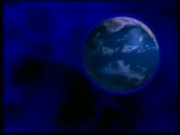Ready-to-use VMs
Moderator: LW Moderator
- hfric
- 3DSL Moderator
- Posts: 5026
- Joined: Sun Jan 09, 2005 2:51 am
- Has thanked: 49 times
- Been thanked: 233 times
Re: Ready-to-use VMs
>We are a Virtual Environment Supporting all OS
>we drop Win3.11, win95, win98, winxp Support ...since you know Legacy Win10 HyperV broken GPU Acceleration reasons that we will not fix for the 64bit systems
>and DRM countering for games
>but plez Buy and still use US , we still do DOS ,Linux and Win7
When the Most Advanced VM solution that could run any game , with any DRM in its VM in 1:1 speeds now its crippled ... the only proper solution that could still play Tages\SafeDisc\Securom\Starforce games ... now removed , since ... corporations chipped in to cripple it ... i saw this will happen , when people praised WMware for enabling them the play of StarForce Clones in Wm environments that worked 1:1 ... or how Vmware was used to hack Diablo 3 to give people an Offline version for PC ...
a simple Check if you VMware still works is to run Zbuffer games on it... a fine example is the game Squeezils on Vm10 you can run this in Winxp , on Vm14 you get a Zbuffer error... http://www.youtube.com/watch?v=5lqgzKjw0zs
>we drop Win3.11, win95, win98, winxp Support ...since you know Legacy Win10 HyperV broken GPU Acceleration reasons that we will not fix for the 64bit systems
>and DRM countering for games
>but plez Buy and still use US , we still do DOS ,Linux and Win7
When the Most Advanced VM solution that could run any game , with any DRM in its VM in 1:1 speeds now its crippled ... the only proper solution that could still play Tages\SafeDisc\Securom\Starforce games ... now removed , since ... corporations chipped in to cripple it ... i saw this will happen , when people praised WMware for enabling them the play of StarForce Clones in Wm environments that worked 1:1 ... or how Vmware was used to hack Diablo 3 to give people an Offline version for PC ...
a simple Check if you VMware still works is to run Zbuffer games on it... a fine example is the game Squeezils on Vm10 you can run this in Winxp , on Vm14 you get a Zbuffer error... http://www.youtube.com/watch?v=5lqgzKjw0zs
-
Terje_P
- Super Member
- Posts: 1686
- Joined: Sat Dec 29, 2012 4:38 pm
- Has thanked: 37 times
- Been thanked: 395 times
Re: Ready-to-use VMs
Latest version of Firefox that works on Windows XP.
http://sdfox7.com/xp/sp3/EOL/firefox-52 ... taller.exe
https://msfn.org/board/topic/178137-moz ... indows-xp/
For whenever you need to browse the web on virtual machine.
http://sdfox7.com/xp/sp3/EOL/firefox-52 ... taller.exe
https://msfn.org/board/topic/178137-moz ... indows-xp/
For whenever you need to browse the web on virtual machine.
- myloch
- Super Member
- Posts: 1664
- Joined: Thu May 14, 2015 6:01 pm
- Location: Out somewhere, collecting old, rare and obscure pc games.
- Has thanked: 19 times
- Been thanked: 63 times
Re: Ready-to-use VMs
For otaku freaks like me, it would be hella cool and useful to see a ready-to-use japanese version of 3.1, 95 and 98se.
Please help me! Check HERE for my requests / most wanted titles!
- annoyment
- Super Member
- Posts: 2130
- Joined: Tue Jul 14, 2015 9:30 pm
- Location: Land of KEBAB REMOVERS
- Has thanked: 163 times
- Been thanked: 231 times
Re: Ready-to-use VMs
J3.1 found by Meddle - needs an account though  J3.1 found by yours truly - PW is Upload_by_pp.vincent
J3.1 found by yours truly - PW is Upload_by_pp.vincent  Sauced from viewtopic.php?f=6&t=14407
Sauced from viewtopic.php?f=6&t=14407
Code: Select all
https://vetusware.com/download/Windows%203.1%20Japanese%20Version%203.1%20JA/?id=8809Code: Select all
http://www.gamebase.com.tw/forum/30032/topic/97459781- TigerTheGreat
- Super Member
- Posts: 1659
- Joined: Tue Apr 11, 2006 8:28 am
- Has thanked: 14 times
- Been thanked: 31 times
Re: Ready-to-use VMs
Can you upload, then? Also, my movie topic has some nzb things, maybe you could be able to get that...? Thx!
-----------------------
formerly Delacroix
formerly Delacroix
- TigerTheGreat
- Super Member
- Posts: 1659
- Joined: Tue Apr 11, 2006 8:28 am
- Has thanked: 14 times
- Been thanked: 31 times
- annoyment
- Super Member
- Posts: 2130
- Joined: Tue Jul 14, 2015 9:30 pm
- Location: Land of KEBAB REMOVERS
- Has thanked: 163 times
- Been thanked: 231 times
Re: Ready-to-use VMs
Here's prebuilt JWINs from the h?!§×&÷@e:
Code: Select all
DOSBOX J3.1: http://oldgamehome.blog.fc2.com/blog-entry-2168.html
QEMU:
J95: http://oldgamehome.blog.fc2.com/blog-entry-2172.html
J98: http://oldgamehome.blog.fc2.com/blog-entry-2173.html
PCEM:
J95B: http://oldgamehome.blog.fc2.com/blog-entry-4912.html
J98SE (Baidu only >:( ): http://oldgamehome.blog.fc2.com/blog-entry-4894.html
VMWARE JXPSP3 (Baidu only >:( ): http://oldgamehome.blog.fc2.com/blog-entry-5522.html
MISC: http://oldgamehome.blog.fc2.com/blog-entry-945.html
-
Terje_P
- Super Member
- Posts: 1686
- Joined: Sat Dec 29, 2012 4:38 pm
- Has thanked: 37 times
- Been thanked: 395 times
Re: Ready-to-use VMs
Hmm, it looks like virtualization of Windows prior to XP works a lot better with an Intel system.
Messed around a lot with virtualzation software, and it works a lot better with a 4790k than a 3900x.
Got random errors on Windows in the 9x family and ME that is related.
Seems to be a common issue with Ryzen based hosts.
This may be a fix
https://msfn.org/board/topic/177951-imp ... l-machine/
If you have trouble with VMWARE and Windows 11:
This is probably just some system weirdness on my part, but for me VBS was enabled by default after upgrading to Windows 11 (again) and it messed up my VM. Got the side channel mitigation is enabled warning, and it doesnt matter whetever you enable or disable it in VMWARE itself.
If VBS is enabled you will also see a decrease in performance in general... As you are basically running your entire OS in a glorified VM, well it probably gets more technical than that, but that is how I view it...
Follow this guide to disable it. I just had to do this 3. Toggle Memory Integrity to off, if it was on. If it is not on, skip ahead to step 6.
https://www.tomshardware.com/how-to/dis ... windows-11
Messed around a lot with virtualzation software, and it works a lot better with a 4790k than a 3900x.
Got random errors on Windows in the 9x family and ME that is related.
Seems to be a common issue with Ryzen based hosts.
This may be a fix
https://msfn.org/board/topic/177951-imp ... l-machine/
If you have trouble with VMWARE and Windows 11:
This is probably just some system weirdness on my part, but for me VBS was enabled by default after upgrading to Windows 11 (again) and it messed up my VM. Got the side channel mitigation is enabled warning, and it doesnt matter whetever you enable or disable it in VMWARE itself.
If VBS is enabled you will also see a decrease in performance in general... As you are basically running your entire OS in a glorified VM, well it probably gets more technical than that, but that is how I view it...
Follow this guide to disable it. I just had to do this 3. Toggle Memory Integrity to off, if it was on. If it is not on, skip ahead to step 6.
https://www.tomshardware.com/how-to/dis ... windows-11
Last edited by Terje_P on Sat Oct 23, 2021 6:34 pm, edited 1 time in total.
Re: Ready-to-use VMs
VM Do not exist.
If i am wrong, please help me, how to Update Tools, with Vmware.
If i am wrong, please help me, how to Update Tools, with Vmware.
Re: Ready-to-use VMs
Sorry for Double Post.
Yesterday, i Testing VMWare Workstation Player.
No USB Work
1Time i can mount a Stick, My Racing Games work not with VMWare Workstation Player.
Using XP SP3 Pro 32Bit Iso
Work they with Yours VirtualBox ?
i not want make work spend with so Crappy VMs, VM is not for Gaming, you should not Use it.


Yesterday, i Testing VMWare Workstation Player.
No USB Work
1Time i can mount a Stick, My Racing Games work not with VMWare Workstation Player.
Using XP SP3 Pro 32Bit Iso
Work they with Yours VirtualBox ?
i not want make work spend with so Crappy VMs, VM is not for Gaming, you should not Use it.
- hfric
- 3DSL Moderator
- Posts: 5026
- Joined: Sun Jan 09, 2005 2:51 am
- Has thanked: 49 times
- Been thanked: 233 times
Re: Ready-to-use VMs
Good news people Wmwware 17.5.0 build-22583795 fixed its WinXp support ... the examples you saw on my Yt side
- hfric
- 3DSL Moderator
- Posts: 5026
- Joined: Sun Jan 09, 2005 2:51 am
- Has thanked: 49 times
- Been thanked: 233 times
Re: Ready-to-use VMs
Depends...
Dosbox Daum for dos since it has working Save States for DOS games , and its perfect upscaling of games to 4K screens making pixels sharp asf... but on new Intels\Ryzens Cpus its Sound Api Emulator of Sound Blaster is broken , it adds a HUMMMmmmmmm BUzzzzzzzz CLickkkssss ... that can only be solved if you hamper it by using One Core for it ...
Then there is Dosbox-X , that was made with 124 core cpus in mind ... with fixed sound emulation on new Cpus , BUT DOS SAVE STATES ARE BROKEN (Saves only work in windows OS)...mix that with Win95\Win98\Win.3.11 , and you can play any game at full speed
Then we got DOSBox ECE , mix of those two ...but with custom patches build for speed (has a 4mb Video Card , and native it has 384 MB Ram), so that Win98 application can run like it would work on a native Pentium II MMX ... but with features
When you got up to WinXP era ... then WMware for Windows ... Qemu is more like the community free answer to Wmware build more for Linux OS , to make people fake OS\Servers\Spoof DRM to run games ... or like Muta said "www.youtube.com/watch?v=r3hbrHMRsa8"
Then we got a Linux Live System named Batocera build to RUN GAMES as a FU to M$ (from phones that you don't need and you reflash them to be Consoles , to TVs\Old PCs\Android Boxes\Mini Pcs\etc.)... all consoles , all PCs , all games ... till Xbox360\PS3\PS4-ish ... "www.youtube.com/watch?v=u5c6KZLUWTM" ... a Live OS that can boot from a SD card\USb stick\CD\DVD\BD\HDD
Dosbox Daum for dos since it has working Save States for DOS games , and its perfect upscaling of games to 4K screens making pixels sharp asf... but on new Intels\Ryzens Cpus its Sound Api Emulator of Sound Blaster is broken , it adds a HUMMMmmmmmm BUzzzzzzzz CLickkkssss ... that can only be solved if you hamper it by using One Core for it ...
Then there is Dosbox-X , that was made with 124 core cpus in mind ... with fixed sound emulation on new Cpus , BUT DOS SAVE STATES ARE BROKEN (Saves only work in windows OS)...mix that with Win95\Win98\Win.3.11 , and you can play any game at full speed
Then we got DOSBox ECE , mix of those two ...but with custom patches build for speed (has a 4mb Video Card , and native it has 384 MB Ram), so that Win98 application can run like it would work on a native Pentium II MMX ... but with features
When you got up to WinXP era ... then WMware for Windows ... Qemu is more like the community free answer to Wmware build more for Linux OS , to make people fake OS\Servers\Spoof DRM to run games ... or like Muta said "www.youtube.com/watch?v=r3hbrHMRsa8"
Then we got a Linux Live System named Batocera build to RUN GAMES as a FU to M$ (from phones that you don't need and you reflash them to be Consoles , to TVs\Old PCs\Android Boxes\Mini Pcs\etc.)... all consoles , all PCs , all games ... till Xbox360\PS3\PS4-ish ... "www.youtube.com/watch?v=u5c6KZLUWTM" ... a Live OS that can boot from a SD card\USb stick\CD\DVD\BD\HDD