Code: Select all
http://steamcommunity.com/sharedfiles/filedetails/?id=528034575Technically, Rebellion ripped from sirlemonhead's work, modified and re-released it as Classic 2000 and did not even bother to pay the respect to acknowledge and credit him for his work. But now there seems to have been a new modification tweak out there that allows us to play AvP Gold WITHOUT using sirlemonhead's patch or Re-Buying the Classic 2000 re-release, and the whole point on why should we try this new method instead? It is because that both of those "updated" versions (either AvPx.exe or AvP Classic 2000 version) had always lacked the support for LAN Local Multiplayer Support. So if somebody had figured out how to get the original AvP.exe files to run without any problems with new tweaks on modern operating systems then I find that to a significant breakthrough.
I'm going to paste the information from that link here, now I haven't had time to really test this, been real busy lately with work and everything so if anyone can confirm what all this claims is true, then all of those who own and is fans of the original releases of Aliens vs. Predator 1999/Gold Edition have scored the Jackpot!:
How To Get AVP Gold Edition To Work Flawlessly On Modern Operating Systems
By Olde
This guide will help you play the original Gold edition on a modern operating system without graphical issues and without the use of the AvPx mod.
The Problem
If you've tried to play Aliens versus Predator Gold Edition in the last ten years or more, you've probably run into a very frustrating problem. The game will load and the menu will be fine, but the levels and the gameplay will have extremely messed up graphical issues. As I understand it, the problem is that newer versions of DirectX can't figure out what to make of the engine's graphics. You will end up getting huge clouds of black or, worse, the screen copying itself over and over as you look around.
Up until now, there were a couple of ways to reduce the problem. The first way is to simply stay in the marine's image intensifier mode or, as a predator, stay permanently cloaked and/or stay in green vision mode. For some reason, those vision mode changes would not cause the graphical issue. Unfortunately, there is no way to play as the alien without graphical issues if you used this method. The other way was to download sirlemonhead's AvPx mod[homepage.eircom.net]. This is a standalone .exe which resolves the issue for single-player and skirmish mode. Sadly, there is no multiplayer mode, and this mod also does not solve the graphical issues for the Cancer Black mod or for the MelPyth mod.
Fortunately, my friend, a phenomenal programmer named UberFoX, discovered a fix that allows you to play the original Aliens versus Predator Gold Edition (NOT Classic 2000 or AvPx) without graphical errors. This fix allows you to do everything you could do with normal Gold Edition, that is, namely, run multiplayer as well as the Cancer Black and MelPyth mods without graphical interference.
The Solution
1. You will obviously need Aliens versus Predator Gold Edition on disc. If you don't have it, get it. Install the game (I assume you're not brain-dead and can figure out how to install it yourself).
Near the end of the installation process, it will ask you if you want to install DirectX 6; DON'T install it. At the end of installation, it will ask you if you want to read the readme and run the game; don't do either.
2. The setup.exe will automatically install the game to C:\Program Files(86)\Fox\Aliens versus Predator. Open up this file location (or wherever you installed the game) and keep it open.
3. Now, go to this link and download dgVoodoo v2.45: http://dege.freeweb.hu/dgVoodoo2.html
dgvoodoo is a program that simulates Voodoo graphics cards. It is freeware.
4. Once you've downloaded dgVoodoo v.2.45, open it up in winrar. Return to your Fox\Aliens versus Predator folder and create a folder called dgvoodoo. Copy the contents of dgVoodoo2_45.zip and paste them into your newly created dgvoodoo folder. Once pasted, find the folder called MS. Inside should be two .dll files, one called D3DImm.dll and the other called DDraw.dll. Copy both of these files and paste them into the regular Aliens versus Predator folder.
5. Now go back to your dgvoodoo folder. Launch dgVoodooSetup.exe. At the top of the menu, you will see a directory. Add this directory to it: YourDrive:\Program Files(x86)\Fox\Aliens versus Predator. Then click Add. Look at these three screenshots and adjust your program so that it matches these.
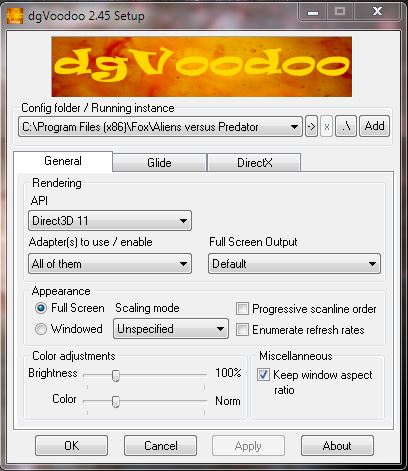
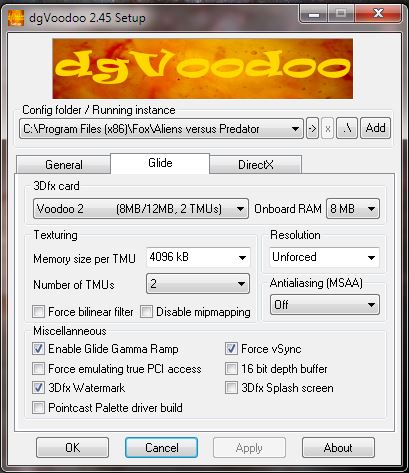
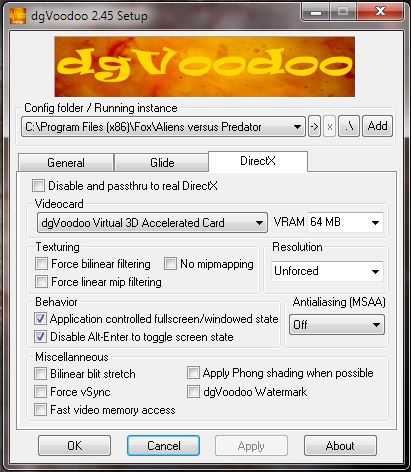
7. Once you've set the parameters to match these screenshots, you can now run avp.exe. You should not get any graphical problems.
Note that this game still has an audio bug: if you interrupt the startup movie with the Fox Interactive and Rebellion logos, as well as any other of the game's intro/outro videos, the audio will loop endlessly. To prevent this from happening, you can do one of three things:
Spam the Enter button at the opening logos so you skip them before they launch. Then at the menu, go Audio/Video Options and set Intro Videos to Off (this is my personally preferred method).
Never interrupt the opening logos or intro/outro videos.
You can download UberFoX's AVP Launcher, which skips all videos (including the opening logos). The launcher can be found here: https://dl.dropboxusercontent.com/u/600 ... uncher.zip
Troubleshooting
If your game crashes when loading a level: Try different Videocard options in the DirectX tab of dgVoodoo. Also try "Disable and passthru to real DirectX" located above the Videocard options. In the Glide tab, try the different 3dfx card options.
If you don't get different multiplayer options: You may be running avp.exe in compatibility mode. Make sure that you are NOT running in compatibility mode.






