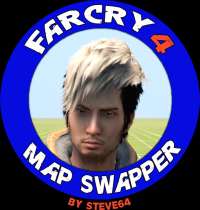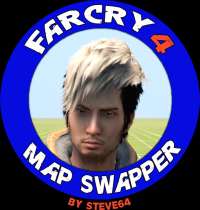
|
This allows you to play Far Cry 4 console maps on your PC. It also loads other systems' maps on PS4. It works in coop mode too. PC gamers just download and run FC4-MapSwapper_PC.zip on the same PC as you're running the game from. This will allow you to install (enable) and uninstall (disable) the Map Swapper feature, just follow the on-screen instructions. Keep the app running, to make sure the game will not re-load the map from cache. Once the Swapper is running, visit http://maps.farcry.eu and click on the map you want to play. From the Far Cry 4 Main Menu, select Map Browser and play the map called "MapSwapper" (Search Maps --> by Map Name). All set! The game will think it is downloading the 'MapSwapper' map, but instead should download the map you picked from this website. |