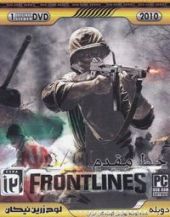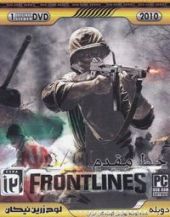
|
In this Persian game, there are 8 maps of the areas occupied by Iran by the Ba'athist regime in Iraq, and by conquering them, you must drive the Ba'athist regime out of the homeland. It's a standalone Battlefield 1942 mod.
To get the game to work, you need to download and install Battlefield 1942 along with all its patches and such. Then you install Frontlines. You then copy the folder “desert combat” in the “mod” folder of frontlines, and then paste it into the “mod” folder of Battlefield 1942. Then in the mod folder of Battlefield 1942, in the desert combat folder that you just pasted, go into the bf1942 folder in the desert combat folder and then into the levels folder. You then need to delete the guadalcanal file. It is very important you delete this as none of the other levels will load and the game will crash when trying to load any levels if you do not delete this file. After this when you launch Battlefield 1942, go into the custom games tab and then activate the desert combat game. You have to activate this every time you want to play Frontlines. Instructions thanks to Terje_P. |